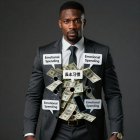How to Rank Number 1 on Google with Low Competition Keywords (Proven 2025 Strategy)
Discover how to "rank number 1 on Google" using "low-competition keywords". Step-by-step guide to "fast rankings, higher traffic, and more sales"—without backlinks!

"How to Rank #1 on Google with Low Competition Keywords (A Step-by-Step Guide)"
Ranking number 1 on Google isn’t just about luck—it’s about strategy. While most bloggers chase high-volume keywords, the real secret lies in low-competition, high-intent keywords. These hidden gems can drive massive traffic with minimal effort—if you know how to find and dominate them.
In this detailed, step-by-step guide, I’ll show you exactly how to:
✅ Find untapped, low-competition keywords (tools + strategies)
✅ Optimize your content to outrank competitors effortlessly
✅ Build authority without needing backlinks (yes, it’s possible!)
✅ Dominate Google, Bing, and Yahoo with a proven framework
If you’re tired of competing with big sites and want fast rankings with less effort, this guide is for you.
Why Low-Competition Keywords Are the Best for Ranking Fast
Most bloggers make one critical mistake: targeting broad, high-competition keywords like "best running shoes" or "how to lose weight." These keywords are dominated by authoritative sites, making it nearly impossible for new blogs to rank.
Instead, low-competition keywords (LCKWs) offer:
✔ Less competition – Fewer authoritative pages to compete with
✔ Faster rankings – Google trusts new content faster for niche queries
✔ Higher conversion rates – Visitors are more intent-driven
✔ Long-term traffic growth – Ranking for multiple LCKWs compounds over time
Example of a Low-Competition Keyword in Action
Instead of targeting "best budget laptops" (high competition), go for:
- "best budget laptops for graphic design under $600"
- "lightweight budget laptops for college students 2025"
These long-tail variations have lower search volume but attract highly targeted buyers—making them far more profitable.
Step 1: How to Find Low-Competition Keywords (3 Proven Methods)
Method 1: Use Google’s "People Also Ask" & "Related Searches"
Google itself gives away golden keyword ideas for free.
How to do it:
1. Type a broad keyword (e.g., "vegan diet") into Google.
2. Scroll down to "People Also Ask" and "Related Searches".
3. Note down questions like:
- _"Can a vegan diet help with weight loss?"_
- _"Cheap vegan meal prep ideas for beginners"_
These are low-competition, high-intent queries you can target.
Method 2: Use Keyword Tools with Competition Filters
Free & paid tools like:
- Ubersuggest (Free) – Filters by "Low SEO Difficulty"
- Ahrefs (Paid) – Look for Keyword Difficulty (KD) below 20
- AnswerThePublic – Finds question-based LCKWs
Pro Tip:
Look for keywords where top-ranking pages have:
- Low Domain Authority (DA < 30)
- Thin content (<1,000 words)
- Few or weak backlinks
Method 3: Spy on Competitors’ Weak Pages
Find sites ranking for medium-difficulty keywords but have poorly optimized content.
How to do it:
1. Enter a competitor’s URL into Ahrefs’ Site Explorer.
2. Go to "Top Pages" and sort by "Traffic".
3. Look for pages with decent traffic but low backlinks.
4. Create a better, more detailed version of that content.
Step 2: Optimize Your Content for #1 Rankings (On-Page SEO Secrets)
Finding LCKWs is just 50% of the battle—you still need SEO-optimized content.
1. Craft a Click-Worthy Title
Your title must:
✔ Include the exact keyword
✔ Be under 60 characters
✔ Trigger curiosity (use power words like "Proven," "Secret," "Ultimate")
Example:
❌ "Budget Laptops for Students"
✅ "7 Best Budget Laptops for College Students (Tested & Reviewed)"
2. Write a Strong Introduction (Hook + Promise)
First 100 words must:
✔ Mention the keyword naturally
✔ State the reader’s problem
✔ Promise a solution
Example:
> "Struggling to find a budget laptop for college that doesn’t lag? After testing 17 models, I found the 7 best cheap laptops that handle coding, Zoom calls, and multitasking—without breaking the bank."
3. Use Proper Heading Structure (H2, H3, H4)
Google loves well-structured content.
Format:
- H1 = Main title
- H2 = Main sections
- H3 = Subsections
- H4 = Further breakdowns
4. Add Internal & External Links
- Internal links → Keep readers on your site longer
- External links → Link to authoritative sources (Google trusts you more)
5. Optimize for Featured Snippets (Position #0)
60% of Google searches end in a click on the featured snippet.
How to win it:
✔ Answer questions in short paragraphs (40-60 words)
✔ Use bullet points & tables where relevant
✔ Target "how to," "best," and "why" queries
Step 3: Build Authority Without Backlinks (Yes, It’s Possible!)
Most SEOs say "you need backlinks to rank." That’s not entirely true for low-competition keywords**.
1. Leverage "Topical Authority"
Write multiple posts on related subtopics.
Example:
If your keyword is "best budget laptops for students", also write:
- "How to make a laptop last longer"
- "Best free software for students"
This tells Google you’re an expert in this niche.
2. Update Old Content Regularly
Google rewards fresh content. Every 6 months, update:
✔ Statistics
✔ Product recommendations
✔ Broken links
3. Get "Easy" Backlinks (Without Outreach)
- Submit to free directories (Blogarama, AllTop)
- Repurpose into LinkedIn/Medium posts (with a link back)
- Get quoted in expert roundups (HelpAReporterOut)
Final Step: Monitor & Improve Rankings
Ranking #1 isn’t a one-time effort. Track performance with:
- Google Search Console (Free)
- Ahrefs Rank Tracker (Paid)
If rankings drop:
✔ Update content
✔ Add more internal links
✔ Improve page speed
Conclusion: Start Dominating Low-Competition Keywords Today
You don’t need 1,000 backlinks or 10,000+ monthly visitors to rank #1. By targeting low-competition, high-intent keywords, you can:
✔ Rank faster (sometimes in days)
✔ Get more conversions (buyers, not just browsers)
✔ Build long-term traffic (compound growth)
Now it’s your turn. Pick one low-competition keyword, apply these steps, and watch your rankings soar!
Share
What's Your Reaction?
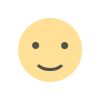 Like
0
Like
0
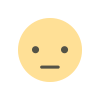 Dislike
0
Dislike
0
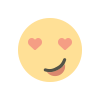 Love
0
Love
0
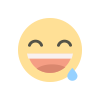 Funny
0
Funny
0
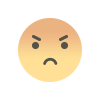 Angry
0
Angry
0
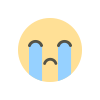 Sad
0
Sad
0
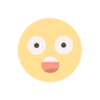 Wow
0
Wow
0